WS SDK Professional Edition Development Utilities
mofstyle
The mofstyle utility processes CIM Classes defined in a MOF file and re-formats according to DMTF Style guidelines.
Run mofstyle from the following directory
| Platform | Directory |
|---|---|
| Windows | C:\Program Files\ws\sdk\bin\ |
| Linux | /usr/ws/sdk/bin |
| Solaris | /opt/ws/sdk/bin |
Command Line Syntax
The mofstyle utility can be invoked by typing mofstyle at the command prompt.
C: \> cd \Program Files\ws\sdk\bin
C: \> mofstyle -h
MOFstyle [options] dir
Copyright (c) 2002-2010, WS, Inc.
Options:
-h Display this usage statement
-q Quiet mode
-v Display the version information
Commands:
dir Directory
Examples:
mofstyle /opt/mof
C:\>
Default Values
The following table shows the default values for each of the option arguments. If an option is not listed.
| Option | Description | Default |
|---|---|---|
| -h | Display this usage statement | FALSE |
| -q | Quiet mode | FALSE |
| -v | Display the version information | FALSE |
Examples
The following command formats all the MOF files in the tmp directory, including all subdirectories.
Arguments:
style Directory to process
C:\Program Files\ws\sdk\bin>xcopy /E ..\..\standards\dmtf\schema\2.24.1\final\cim_schema_2.24.1Final-MOFs\*.mof style\Core
..\..\standards\dmtf\schema\2.24.1\final\cim_schema_2.24.1Final-MOFs\qualifiers.mof
..\..\standards\dmtf\schema\2.24.1\final\cim_schema_2.24.1Final-MOFs\qualifiers_optional.mof
.
.
.
..\..\standards\dmtf\schema\2.24.1\final\User\cim_schema_2.24.1Final-MOFs\CIM_VerificationService.mof
1377 file(s) copied.
C:\Program Files\ws\sdk\bin>mofstyle style
The following shows the command and the result.
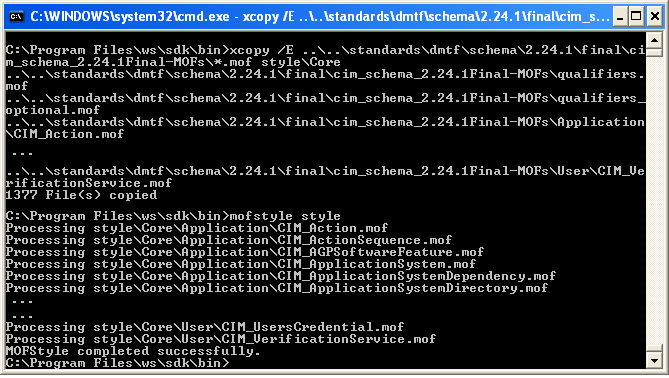
For more information about the the WS products please contact sales.
